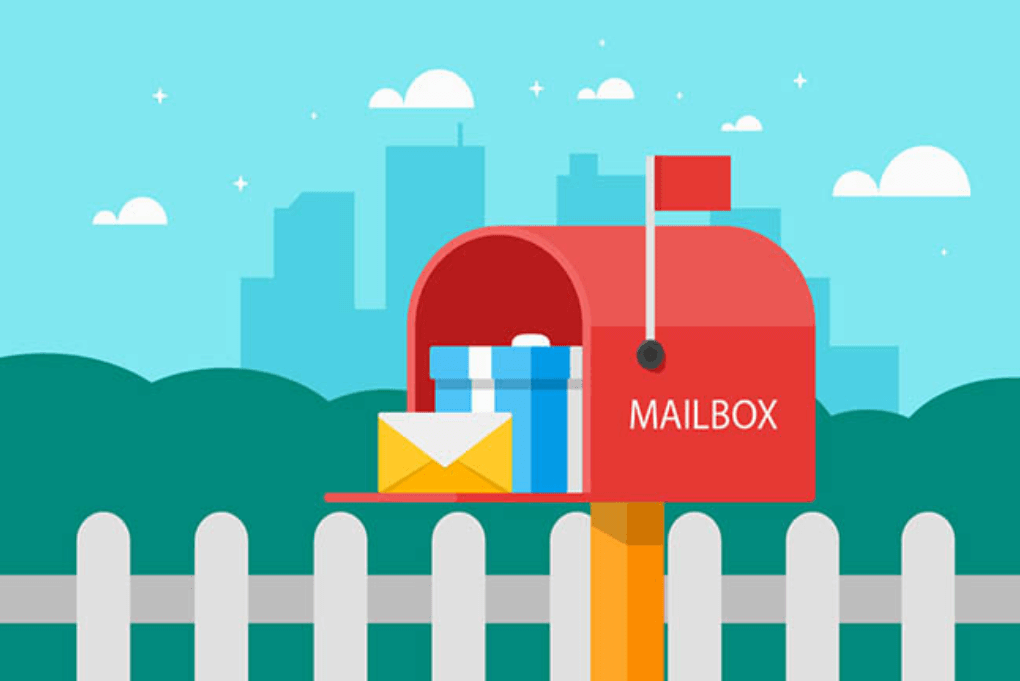搜索到
3
篇与
的结果
-
 xen linux 增加swap 还是先解释名词吧,其实增加swap的意义在于? 一般来说linux 如果用到swap的时间基本上已经缓慢了,因为swap 是拿硬盘空间来模拟内存的,硬盘的速度那叫一个慢,和内存都不是一个级别的。所以如果能不用到swap 是最好的。当然swap还有个意义在于,你的程序不至于因为没有内存而死掉,虽然慢,总比死了强吧。基于以上原则,所以我给我的vps 加了点swap ,特意提醒下,vps 只能是xen kvm 可以增加swap ,openvz 就不要想了。1、确定swap 文件位置, 放哪里都无所谓,都是在硬盘里,速度没啥差别cd /var2、创建个文件,这是创建了个1g的文件,如果你想创建其他大小的,自行修改。dd if=/dev/zero of=/var/swap bs=512 count=20000003、转换为swapmkswap /var/swap4、加入swap中swapon /var/swap5、加入启动脚本中 /etc/fstab/var/swap swap swap defaults 0 0 6、查看是否成功 cat /proc/swap------------# 调整 Swappiness 值 Swappiness 是 Linux 内核的一个属性,用于定义 Linux 系统使用 SWAP 空间的频率。swappiness值的范围是0 到100,较低的值会尽量减少内核对 SWAP 空间的使用,而较高的值会使 Linux 内核更积极地使用 SWAP 空间。如果磁盘性能好,建议调整为较小的数值。 1、查看swappiness 值cat /proc/sys/vm/swappiness2、调整swappiness值sudo sysctl vm.swappiness=403、保存swappingness值。在 /etc/sysctl.conf 中添加一行 vm.swappiness=40#删除swap文件1、第一步卸载swap文件 sudo swapoff -v /var/swap 2、在/etc/fstab 中删除swap行 3、删除swap 文件#调整swap文件大小 1、停用swap sudo swapoff /var/swap 2、dd调整文件大小 sudo dd if=/dev/zero of=/var/swap bs=1G count=2 oflag=append conv=notrunc 3、启用swap文件 sudo mkswap /var/swap sudo swapon /var/swap
xen linux 增加swap 还是先解释名词吧,其实增加swap的意义在于? 一般来说linux 如果用到swap的时间基本上已经缓慢了,因为swap 是拿硬盘空间来模拟内存的,硬盘的速度那叫一个慢,和内存都不是一个级别的。所以如果能不用到swap 是最好的。当然swap还有个意义在于,你的程序不至于因为没有内存而死掉,虽然慢,总比死了强吧。基于以上原则,所以我给我的vps 加了点swap ,特意提醒下,vps 只能是xen kvm 可以增加swap ,openvz 就不要想了。1、确定swap 文件位置, 放哪里都无所谓,都是在硬盘里,速度没啥差别cd /var2、创建个文件,这是创建了个1g的文件,如果你想创建其他大小的,自行修改。dd if=/dev/zero of=/var/swap bs=512 count=20000003、转换为swapmkswap /var/swap4、加入swap中swapon /var/swap5、加入启动脚本中 /etc/fstab/var/swap swap swap defaults 0 0 6、查看是否成功 cat /proc/swap------------# 调整 Swappiness 值 Swappiness 是 Linux 内核的一个属性,用于定义 Linux 系统使用 SWAP 空间的频率。swappiness值的范围是0 到100,较低的值会尽量减少内核对 SWAP 空间的使用,而较高的值会使 Linux 内核更积极地使用 SWAP 空间。如果磁盘性能好,建议调整为较小的数值。 1、查看swappiness 值cat /proc/sys/vm/swappiness2、调整swappiness值sudo sysctl vm.swappiness=403、保存swappingness值。在 /etc/sysctl.conf 中添加一行 vm.swappiness=40#删除swap文件1、第一步卸载swap文件 sudo swapoff -v /var/swap 2、在/etc/fstab 中删除swap行 3、删除swap 文件#调整swap文件大小 1、停用swap sudo swapoff /var/swap 2、dd调整文件大小 sudo dd if=/dev/zero of=/var/swap bs=1G count=2 oflag=append conv=notrunc 3、启用swap文件 sudo mkswap /var/swap sudo swapon /var/swap -
 xen 更新内核出错 Failed to process /etc/kernel/postinst.d at /var/lib/dpkg/info/linux-image-2.6.32-5-686-bigmem.postinst line 799, line 2. dpkg: error processing linux-image-2.6.32-5-686-bigmem (--configure): subprocess installed post-installation script returned error exit status 2 configured to not write apport reports Errors were encountered while processing: linux-image-2.6.32-5-686-bigmem E: Sub-process /usr/bin/dpkg returned an error code (1) 错误就是上边的错误,请教万能的google后,得出结论,问题出在xen server 管理了内核,这个对于客户机来说可能是不可见的,或者是其他,没搞懂。具体请查看这个:http://www.stevefortuna.com/upgrading-to-debian-6-squeeze-on-vps-netany-onapp-platform/解决方法:原理猜测是卸载点grub,不然grub管理启动内核就行了. apt-get remove grub-legacy grub-common
xen 更新内核出错 Failed to process /etc/kernel/postinst.d at /var/lib/dpkg/info/linux-image-2.6.32-5-686-bigmem.postinst line 799, line 2. dpkg: error processing linux-image-2.6.32-5-686-bigmem (--configure): subprocess installed post-installation script returned error exit status 2 configured to not write apport reports Errors were encountered while processing: linux-image-2.6.32-5-686-bigmem E: Sub-process /usr/bin/dpkg returned an error code (1) 错误就是上边的错误,请教万能的google后,得出结论,问题出在xen server 管理了内核,这个对于客户机来说可能是不可见的,或者是其他,没搞懂。具体请查看这个:http://www.stevefortuna.com/upgrading-to-debian-6-squeeze-on-vps-netany-onapp-platform/解决方法:原理猜测是卸载点grub,不然grub管理启动内核就行了. apt-get remove grub-legacy grub-common -
 xen vps debian5升级到debian6 由于拿到的vps上没有debian6 模板,所以考虑从debian5 升级到debian6。感谢hostloc ,google,citrix ,ofcdn.me为了详细说明,我一步一步来1:备份数据。如果你是新机,可以忽略。不是的话,最好备份好数据,不保证一定能成功。2:修改debian5 apt源, echo deb http://archive.debian.org/debian/ lenny contrib main non-free > /etc/apt/sources.list 3:更新软件。apt-get update apt-get upgrade3.1 这里附加一步,是加入认证key的gpg --keyserver keyserver.ubuntu.com --recv-keys 841D6D8DFE3F8BB2gpg --armor --export FE3F8BB2 | apt-key add -4:重启系统reboot5:修改源为debian6的源 编辑/etc/apt/sources.list ,清空后,输入下边的内容deb http://ftp.us.debian.org/debian/ squeeze main deb-src http://ftp.us.debian.org/debian/ squeeze main deb http://security.debian.org/ squeeze/updates main deb-src http://security.debian.org/ squeeze/updates main # squeeze-updates, previously known as 'volatile' deb http://ftp.us.debian.org/debian/ squeeze-updates main deb-src http://ftp.us.debian.org/debian/ squeeze-updates main6:更新系统 apt-get update apt-get upgrade过程中提示: "Services to restart for PAM library upgrade": If cron is deafult - use this. 选择ok If /etc/console-tools/config has changed - Keep your change with N (default) 输入n 7:安装内核,安装udev apt-get install linux-image-2.6.32-5-686-bigmem apt-get install udev过程中提示 "Services to restart for GNU lib library upgrade": If cron is default - choose this 选择ok 8:重启系统reboot9:更新系统apt-get dist-upgrade过程中提示"Use dash as the default system shell /bin/sh": Your choice - default is Yes. 选择yes "Chainload from menu.lst" - No "Migrate legacy boot sequencing to dependency-based sequencing" - Your choice - default is Yes. 这里一定选择no,否则重启后机子启动不起来。 "Configuring grub-pc: "Linux command line:"; console=hvc0 is OK. 选择ok10:更新grub ,这步挺关键的upgrade-from-grub-legacy过程中会提示GRUB install devices: 用空格选择 /dev/xvda 用tab键选 ok 最后会提示删除 menu.list ,不要删除 。没有关系 。11:重启,完成,看看是不是debian6 了 cat /etc/debian_version
xen vps debian5升级到debian6 由于拿到的vps上没有debian6 模板,所以考虑从debian5 升级到debian6。感谢hostloc ,google,citrix ,ofcdn.me为了详细说明,我一步一步来1:备份数据。如果你是新机,可以忽略。不是的话,最好备份好数据,不保证一定能成功。2:修改debian5 apt源, echo deb http://archive.debian.org/debian/ lenny contrib main non-free > /etc/apt/sources.list 3:更新软件。apt-get update apt-get upgrade3.1 这里附加一步,是加入认证key的gpg --keyserver keyserver.ubuntu.com --recv-keys 841D6D8DFE3F8BB2gpg --armor --export FE3F8BB2 | apt-key add -4:重启系统reboot5:修改源为debian6的源 编辑/etc/apt/sources.list ,清空后,输入下边的内容deb http://ftp.us.debian.org/debian/ squeeze main deb-src http://ftp.us.debian.org/debian/ squeeze main deb http://security.debian.org/ squeeze/updates main deb-src http://security.debian.org/ squeeze/updates main # squeeze-updates, previously known as 'volatile' deb http://ftp.us.debian.org/debian/ squeeze-updates main deb-src http://ftp.us.debian.org/debian/ squeeze-updates main6:更新系统 apt-get update apt-get upgrade过程中提示: "Services to restart for PAM library upgrade": If cron is deafult - use this. 选择ok If /etc/console-tools/config has changed - Keep your change with N (default) 输入n 7:安装内核,安装udev apt-get install linux-image-2.6.32-5-686-bigmem apt-get install udev过程中提示 "Services to restart for GNU lib library upgrade": If cron is default - choose this 选择ok 8:重启系统reboot9:更新系统apt-get dist-upgrade过程中提示"Use dash as the default system shell /bin/sh": Your choice - default is Yes. 选择yes "Chainload from menu.lst" - No "Migrate legacy boot sequencing to dependency-based sequencing" - Your choice - default is Yes. 这里一定选择no,否则重启后机子启动不起来。 "Configuring grub-pc: "Linux command line:"; console=hvc0 is OK. 选择ok10:更新grub ,这步挺关键的upgrade-from-grub-legacy过程中会提示GRUB install devices: 用空格选择 /dev/xvda 用tab键选 ok 最后会提示删除 menu.list ,不要删除 。没有关系 。11:重启,完成,看看是不是debian6 了 cat /etc/debian_version