由于拿到的vps上没有debian6 模板,所以考虑从debian5 升级到debian6。感谢hostloc ,google,citrix ,ofcdn.me
为了详细说明,我一步一步来
1:备份数据。如果你是新机,可以忽略。不是的话,最好备份好数据,不保证一定能成功。
2:修改debian5 apt源,
echo deb http://archive.debian.org/debian/ lenny contrib main non-free > /etc/apt/sources.list
3:更新软件。
apt-get update apt-get upgrade
3.1 这里附加一步,是加入认证key的
gpg --keyserver keyserver.ubuntu.com --recv-keys 841D6D8DFE3F8BB2
gpg --armor --export FE3F8BB2 | apt-key add -
4:重启系统
reboot
5:修改源为debian6的源
编辑/etc/apt/sources.list ,清空后,输入下边的内容
deb http://ftp.us.debian.org/debian/ squeeze main deb-src http://ftp.us.debian.org/debian/ squeeze main deb http://security.debian.org/ squeeze/updates main deb-src http://security.debian.org/ squeeze/updates main # squeeze-updates, previously known as 'volatile' deb http://ftp.us.debian.org/debian/ squeeze-updates main deb-src http://ftp.us.debian.org/debian/ squeeze-updates main
6:更新系统
apt-get update apt-get upgrade
过程中提示:
"Services to restart for PAM library upgrade": If cron is deafult - use this. 选择ok
If /etc/console-tools/config has changed - Keep your change with N (default) 输入n
7:安装内核,安装udev
apt-get install linux-image-2.6.32-5-686-bigmem apt-get install udev
过程中提示
"Services to restart for GNU lib library upgrade": If cron is default - choose this 选择ok
8:重启系统
reboot
9:更新系统
apt-get dist-upgrade
过程中提示
"Use dash as the default system shell /bin/sh": Your choice - default is Yes. 选择yes
"Chainload from menu.lst" - No "Migrate legacy boot sequencing to dependency-based sequencing" - Your choice - default is Yes. 这里一定选择no,否则重启后机子启动不起来。
"Configuring grub-pc: "Linux command line:"; console=hvc0 is OK. 选择ok
10:更新grub ,这步挺关键的
upgrade-from-grub-legacy
过程中会提示
GRUB install devices:
用空格选择 /dev/xvda
用tab键选 ok
最后会提示删除 menu.list ,不要删除 。没有关系 。
11:重启,完成,看看是不是debian6 了
cat /etc/debian_version



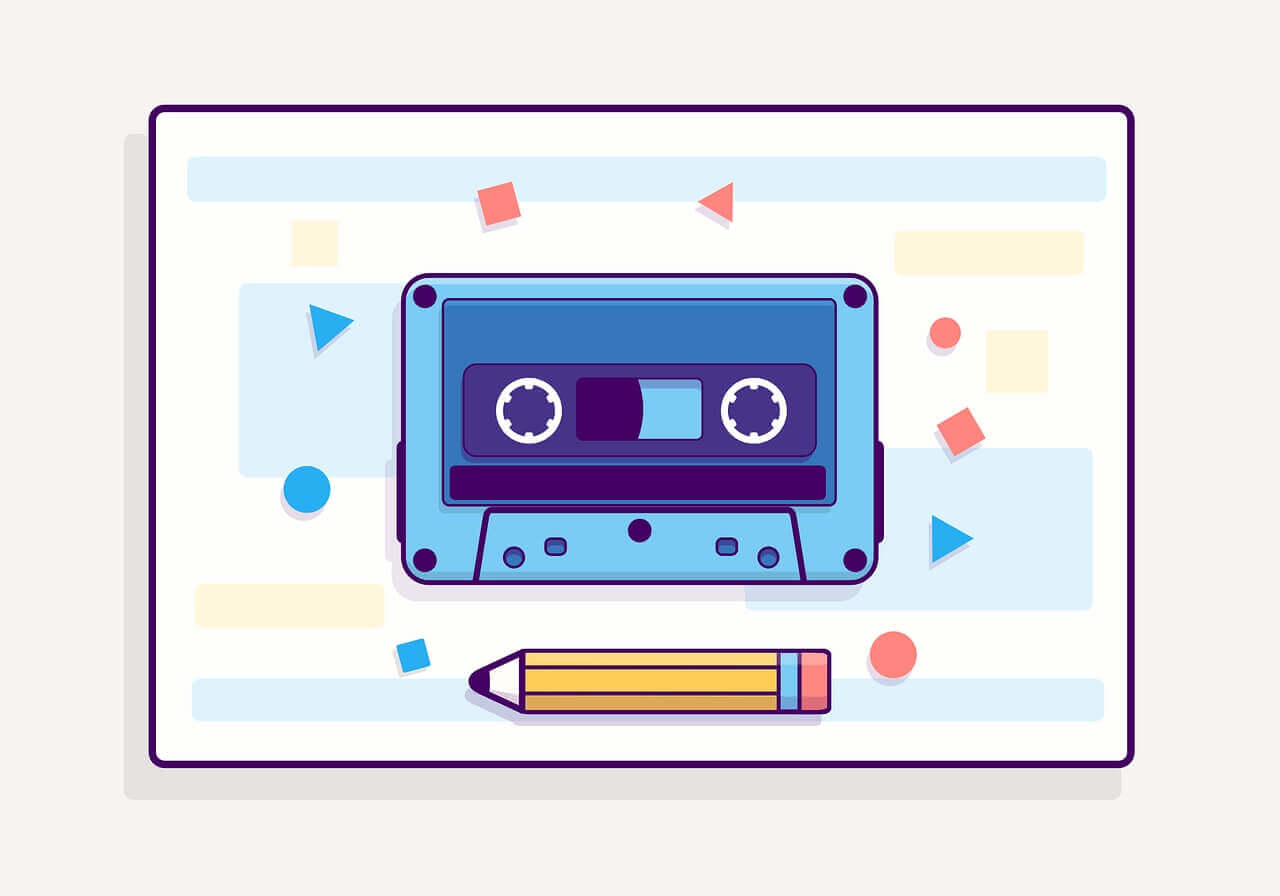
评论 (0)