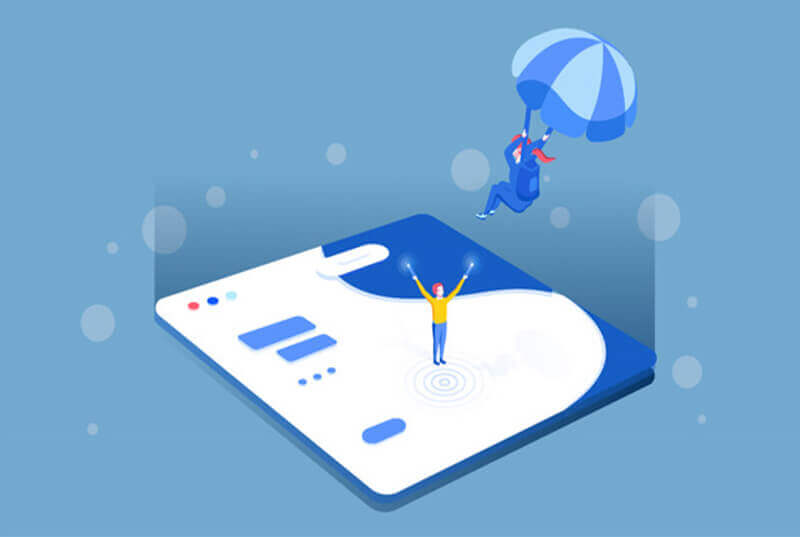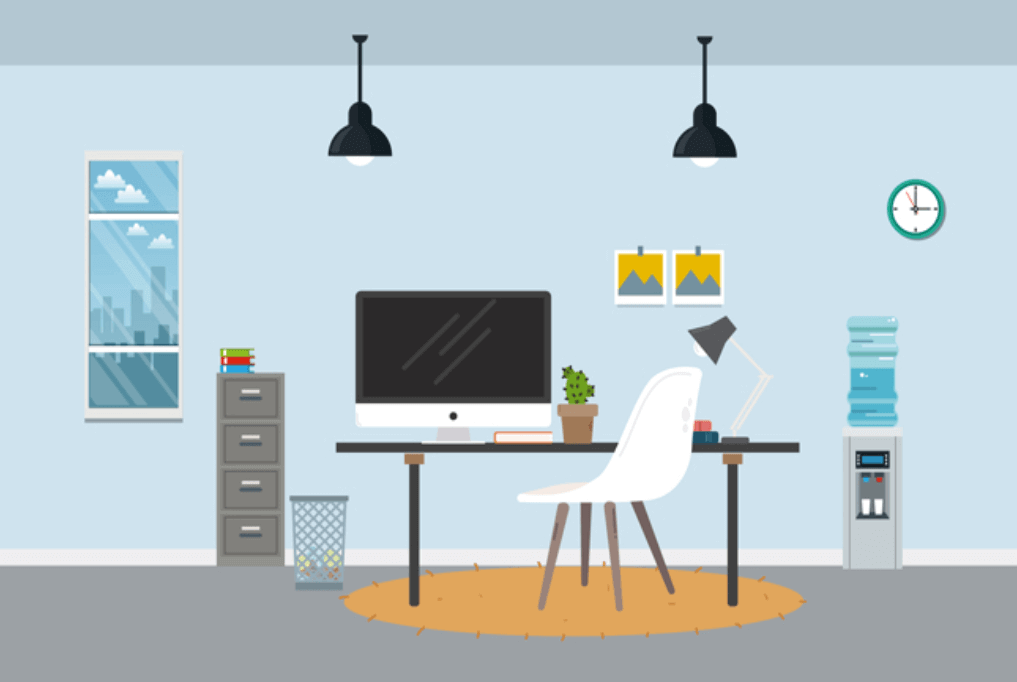搜索到
3
篇与
的结果
-
 apt 缺少key 的解决办法 W: There is no public key available for the following key IDs:7638D0442B90D010 NO_PUBKEY CBF8D6FD518E17E1W: There is no public key available for the following key IDs:7638D0442B90D010W: There is no public key available for the following key IDs:7638D0442B90D010W: There is no public key available for the following key IDs:9D6D8F6BC857C906典型错误就是提示这样, 貌似网上的其他方法都不是很管用,用错误提示里的key id 替换下边的keyid 就可以了:gpg --keyserver pgpkeys.mit.edu --recv-key CBF8D6FD518E17E1gpg -a --export CBF8D6FD518E17E1 | apt-key add -
apt 缺少key 的解决办法 W: There is no public key available for the following key IDs:7638D0442B90D010 NO_PUBKEY CBF8D6FD518E17E1W: There is no public key available for the following key IDs:7638D0442B90D010W: There is no public key available for the following key IDs:7638D0442B90D010W: There is no public key available for the following key IDs:9D6D8F6BC857C906典型错误就是提示这样, 貌似网上的其他方法都不是很管用,用错误提示里的key id 替换下边的keyid 就可以了:gpg --keyserver pgpkeys.mit.edu --recv-key CBF8D6FD518E17E1gpg -a --export CBF8D6FD518E17E1 | apt-key add - -
 反代google 虽然有ss ,基本上没有访问不到的网站了,但是只有单位还行,家里完全没有办法了,一直想弄个反代google ,网上找的代码,贴出来看看下面的参数配置只需把xxx.xxx改为你自己的域名以及修改一下你的SSL路径就可以了。 Nginx 反代 Google配置如下 server { listen 443; server_name xxx.xxx; ssl on; ssl_certificate /usr/local/nginx/xxx.crt;#这里改为你自己的证书路径 ssl_certificate_key /usr/local/xxx.key;#这里改为你自己的密钥路径 location / { proxy_redirect http://www.google.com/ /; proxy_cookie_domain google.com xxx.xxx; proxy_pass http://173.194.127.48; proxy_set_header Accept-Encoding ""; proxy_set_header User-Agent $http_user_agent; proxy_set_header Accept-Language "zh-CN"; proxy_set_header Cookie "PREF=ID=047808f19f6de346:U=0f62f33dd8549d11:FF=2:LD=zh-CN:NW=1:TM=1325338577:LM=1332142444:GM=1:SG=2:S=rE0SyJh2W1IQ-Maw"; sub_filter www.google.com xxx.xxx; sub_filter_once off; } } server { listen 80; server_name xxx.xxx; rewrite ^(.*) https://xxx.xxx$1 permanent; } #把所有的xxx.xxx改为你自己的域名 不使用ssl的,反代代码 不使用 SSL 证书进行反代 Google 的代码如下: server { listen 80; server_name xxx.xxx; location / { proxy_redirect http://www.google.com/ /; proxy_cookie_domain google.com xxx.xxx; proxy_pass http://173.194.127.48; proxy_set_header Accept-Encoding ""; proxy_set_header User-Agent $http_user_agent; proxy_set_header Accept-Language "zh-CN"; proxy_set_header Cookie "PREF=ID=047808f19f6de346:U=0f62f33dd8549d11:FF=2:LD=zh-CN:NW=1:TM=1325338577:LM=1332142444:GM=1:SG=2:S=rE0SyJh2W1IQ-Maw"; sub_filter www.google.com xxx.xxx; sub_filter_once off; } }
反代google 虽然有ss ,基本上没有访问不到的网站了,但是只有单位还行,家里完全没有办法了,一直想弄个反代google ,网上找的代码,贴出来看看下面的参数配置只需把xxx.xxx改为你自己的域名以及修改一下你的SSL路径就可以了。 Nginx 反代 Google配置如下 server { listen 443; server_name xxx.xxx; ssl on; ssl_certificate /usr/local/nginx/xxx.crt;#这里改为你自己的证书路径 ssl_certificate_key /usr/local/xxx.key;#这里改为你自己的密钥路径 location / { proxy_redirect http://www.google.com/ /; proxy_cookie_domain google.com xxx.xxx; proxy_pass http://173.194.127.48; proxy_set_header Accept-Encoding ""; proxy_set_header User-Agent $http_user_agent; proxy_set_header Accept-Language "zh-CN"; proxy_set_header Cookie "PREF=ID=047808f19f6de346:U=0f62f33dd8549d11:FF=2:LD=zh-CN:NW=1:TM=1325338577:LM=1332142444:GM=1:SG=2:S=rE0SyJh2W1IQ-Maw"; sub_filter www.google.com xxx.xxx; sub_filter_once off; } } server { listen 80; server_name xxx.xxx; rewrite ^(.*) https://xxx.xxx$1 permanent; } #把所有的xxx.xxx改为你自己的域名 不使用ssl的,反代代码 不使用 SSL 证书进行反代 Google 的代码如下: server { listen 80; server_name xxx.xxx; location / { proxy_redirect http://www.google.com/ /; proxy_cookie_domain google.com xxx.xxx; proxy_pass http://173.194.127.48; proxy_set_header Accept-Encoding ""; proxy_set_header User-Agent $http_user_agent; proxy_set_header Accept-Language "zh-CN"; proxy_set_header Cookie "PREF=ID=047808f19f6de346:U=0f62f33dd8549d11:FF=2:LD=zh-CN:NW=1:TM=1325338577:LM=1332142444:GM=1:SG=2:S=rE0SyJh2W1IQ-Maw"; sub_filter www.google.com xxx.xxx; sub_filter_once off; } } -
 dropbear key认证,禁止密码认证 dropbear 挺好的sshd 客户端,占用资源小,对于我这种资源控,是再合适不过的了。不过dropbear的文档实在是少。自己琢磨了下key认证。好禁止密码认证。共享给大家key 认证和opensshd一样。#在root用户目录下创建.ssh 文件夹 mkdir -p ~/.ssh #创建公共key文件 cat authorized_keys #把公共key拷贝到authorized_keys #下边很关键 设置authorized_keys权限 $ chmod 600 authorized_keys 设置.ssh目录权限 $ chmod 700 -R .ssh 重启下就可以用key登陆了。禁止密码认证,需要更改/etc/xinetd.d/dropbear 文件service ssh { socket_type = stream only_from = 0.0.0.0 wait = no user = root protocol = tcp server = /usr/sbin/dropbear server_args = –i -s port = 22 type = unlisted disable = no }红色是关键,只需更改就可以了。
dropbear key认证,禁止密码认证 dropbear 挺好的sshd 客户端,占用资源小,对于我这种资源控,是再合适不过的了。不过dropbear的文档实在是少。自己琢磨了下key认证。好禁止密码认证。共享给大家key 认证和opensshd一样。#在root用户目录下创建.ssh 文件夹 mkdir -p ~/.ssh #创建公共key文件 cat authorized_keys #把公共key拷贝到authorized_keys #下边很关键 设置authorized_keys权限 $ chmod 600 authorized_keys 设置.ssh目录权限 $ chmod 700 -R .ssh 重启下就可以用key登陆了。禁止密码认证,需要更改/etc/xinetd.d/dropbear 文件service ssh { socket_type = stream only_from = 0.0.0.0 wait = no user = root protocol = tcp server = /usr/sbin/dropbear server_args = –i -s port = 22 type = unlisted disable = no }红色是关键,只需更改就可以了。